With ftrack 4.0 we introduced the ability to see information across different projects. Cross-project views have been warmly received from our customers, please see Introducing cross-project views – Part 1 for more information.
With 4.1 coming out we have added more options for filtering with advanced query support through API query like syntax. This is suitable for advanced, technical users who need to get more out of ftrack than what is possible through the UI.
This feature has already been introduced in the Tasks and Versions spreadsheet and is now available in cross-project views.
To demonstrate the power of this feature we will highlight two examples.
1. We want to see Versions that are not approved and published within the last 14 days.
To achieve this we will set up a cross-project view and choose Asset version as a type. Then we open the Filter panel and add a Query filter. Note that you must enable query filter on your ftrack instance to use this feature, found out more information here.
Now, in the query filter we type:
status.name is_not "Approved" and date > "{DAYS(-14)}"
Here, we also use the new variable DAYS(N) which is used to filter on a date relative to today.
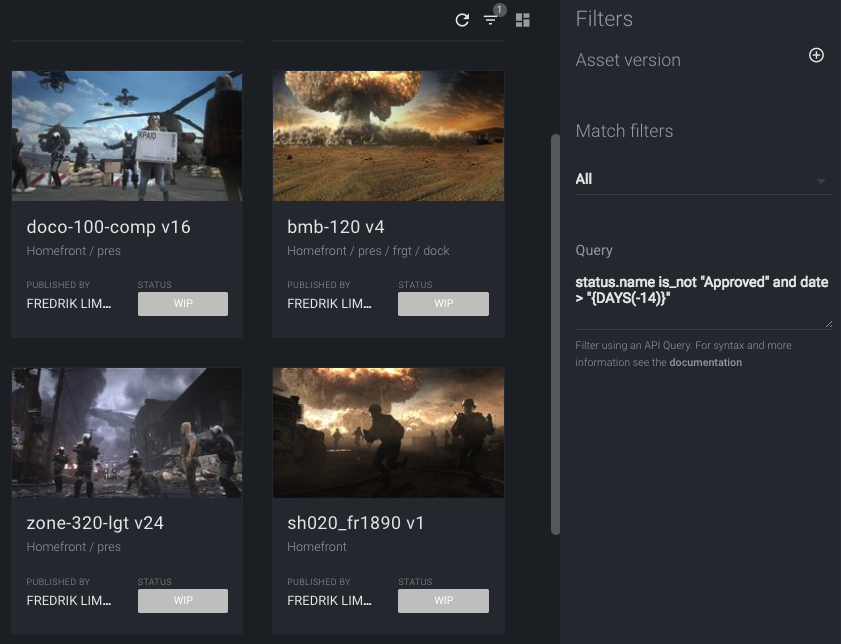
Query filter on asset version
2. Another use-case is to find tasks assigned to users based on a certain custom attribute. In this case, we are looking for tasks where the users are considered experts in their skill.
We will add a new Cross project view to see Tasks and add the following as a filter query:
assignments.resource[User].custom_attributes any (key is "skill_level" and value is "expert")
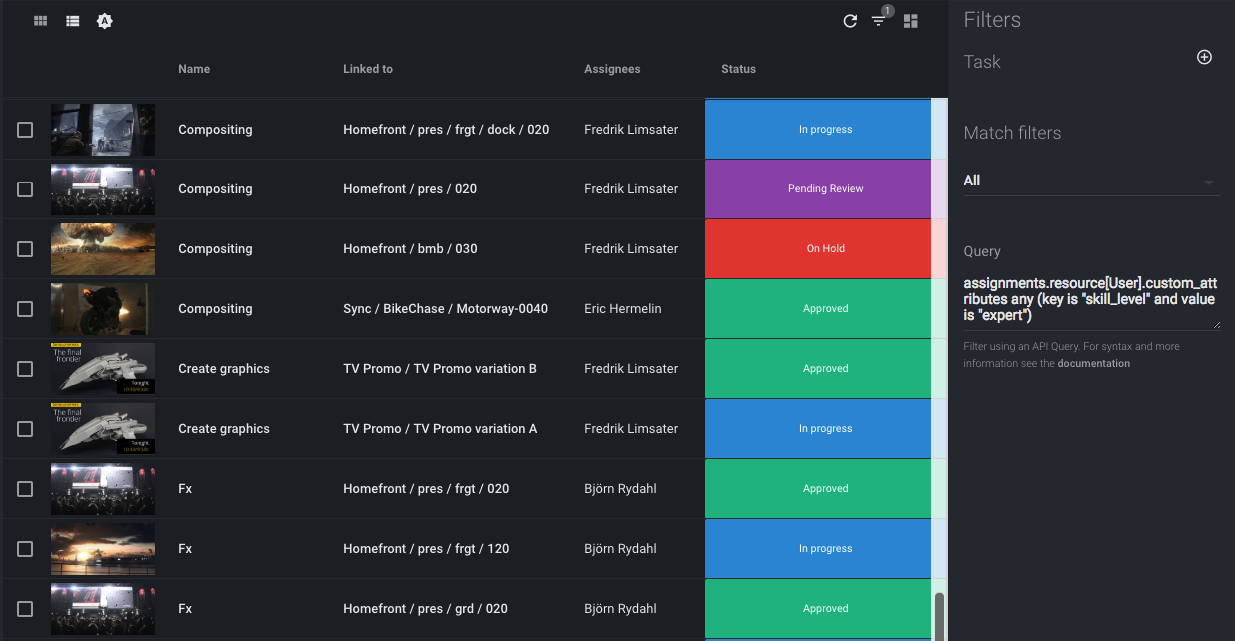
Query filter on tasks
And there’s more…
In 4.1 we are also introducing a new Display density setting for List mode in Cross-project views. This allows you to view the information, thumbnails and other attributes in a way that is comfortable for you.
For local installations, we are adding Beta support for docker based image encoding. Read more here: http://help.ftrack.com/administering-ftrack/on-prem/image-encoding-beta
To see all new features and fixes in 4.1 please refer to http://help.ftrack.com/release-and-migration-notes/release-notes