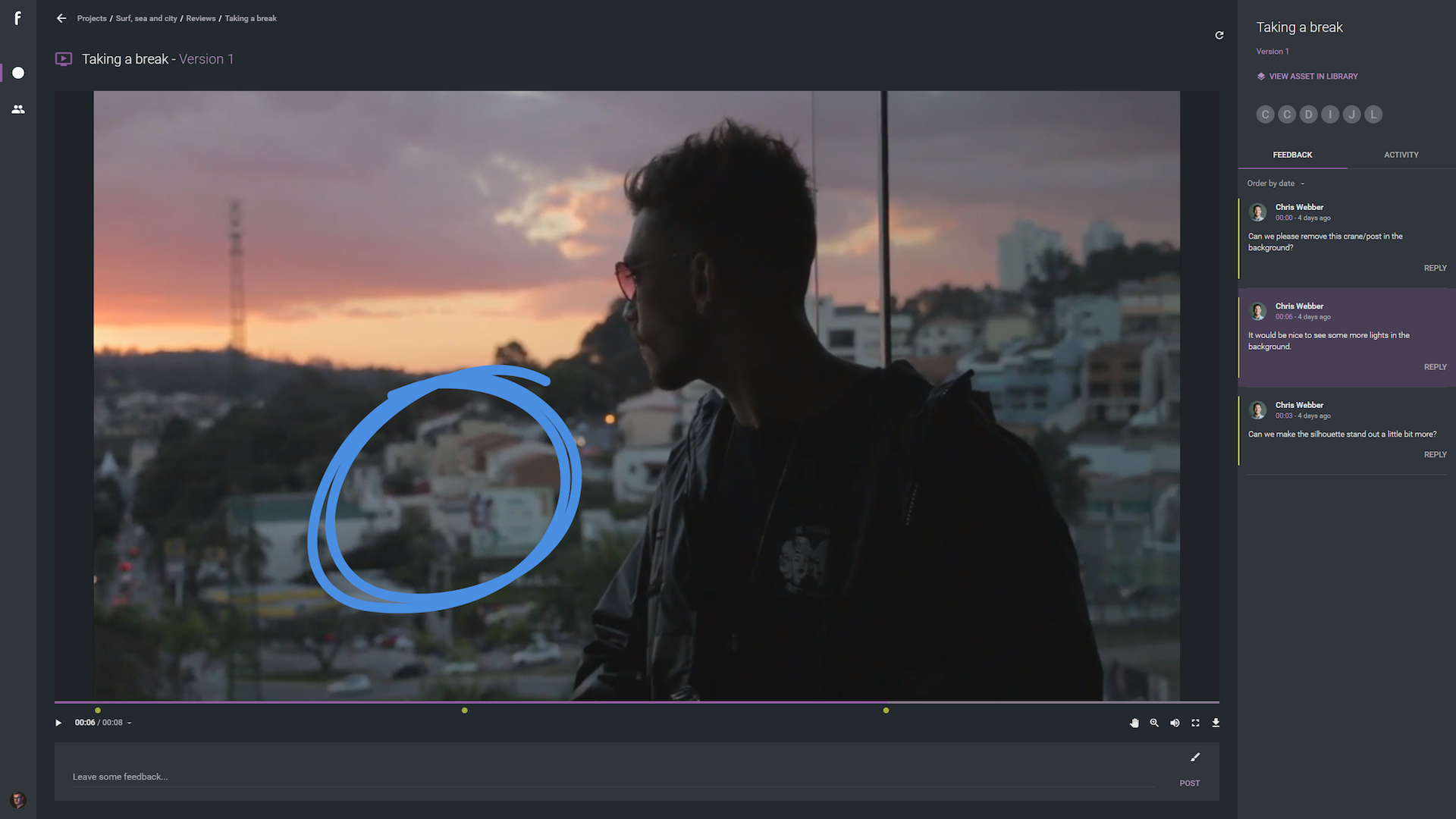We recently explored 10 tips for online collaboration, highlighting different ways to streamline collaborative workflows when your fellow collaborators are separated by a physical distance that can span anything from a few blocks to a few continents.
One specific issue that can arise when working closely creatively, but physically in isolation, is the ballooning of feedback rounds. Distance can result in unclear feedback, which in turn breeds endless iterations as each partner struggles to grasp the other’s vision.
But there is a solution! Here we take a deeper dive into this issue using remote review and approval tools like ftrack Review. Follow these tips, and you’re far more likely to stick to three iterations rather than wondering how you’ve ended up on your thirteenth.
1. Establish a limit to feedback rounds before the project commences
Obvious, but important. Build a set number of feedback rounds into a project from the pitch stage onwards. You’ll prevent a feedback loop where perfectionists run wild with endless suggestions increasingly focused on minutiae. However, the work you produce in those established rounds must make for a happy end client. That means maximising what you put into each round…
2. Identify goals
Know what the finish line looks like – and make sure your team does too. They’ll reach it faster. When feedback comes in from a client, contextualise it within their macro and micro goals, to ensure the next iteration is working towards the ideal end product.
3. Get feedback early, get it often
There’s nothing worse than reaching what you think is the end of a project, only to be told that it’s “heading in the right direction”. Get feedback as early as possible and make sure intentions for the project are clear: course correction is easier at the start than when most of the pieces are already in place.
4. Be transparent and don’t set false expectations
Remain open and honest about what you can and can’t achieve. Workarounds that only half achieve what a client has requested can ultimately lead to more work. Aim to create something worthwhile, or explain to the client why you cannot within the current scope, budget or deadline. This is much easier if you…
5. Get to know your client
Schedule an occasional video call. Building relationships helps to better understand your client, their preferences and their tone – which doesn’t always convey in text. It also gives your client the opportunity to articulate any abstract ideas they may struggle with via writing. Mutual understanding means better work, which results in fewer iterations overall.
6. Make sure everyone has had their say
Get to know the key stakeholders on a project and specifically request their feedback at each stage, even if it’s not forthcoming. It may feel like you’ve gotten away with it when that tricky client doesn’t chime in with their thoughts, but there’s every chance they’ll come back with it later down the line when it’s far more difficult to implement.
7. Perform quick internal feedback loops and post-session follow-ups
They’re an opportunity to discuss all feedback and ensure that the intent of the client is understood. If it’s not, it’s better to discover that sooner rather than later. This is also a chance to prioritise requests, create to-do lists and set tasks – all the things that need to be done to ensure what has to happen in the next iteration, happens.
8. Make sure collaborators use annotations
When using a tool like ftrack Review, collaborators can annotate directly onto the media in question. They can clearly demarcate exactly what they’re referring to in their feedback, so creatives aren’t left guessing. The more visual feedback can be, the less creative momentum will stall and the sooner the project will get out of the door.
9. Ask questions, don’t be passive
Questions can focus responses from a client and keep things from going off piste. A blank slate can attract all kinds of comments that aren’t related to the end goal of the project. Questions are a great way of dialling in feedback to the elements of a project that most need addressing.
10. Any more for any more?
Has everyone offered their feedback? Are you ready to progress onto addressing it in the next creative iteration? Make absolutely sure – always ask one last time if a client has anything else to add. You might get squeeze out that one last thought and saves yourself from working on another version immediately after the current one.
11. Respond to every item of feedback from a client
Don’t leave any room for ambiguity. Let clients know that you’ve seen each item of their feedback and intend to action it. It may prompt a little more definition on a request that would have otherwise remained undisclosed.
If you want to make rounds of iteration fast, seamless and eliminate any possibility of misunderstanding, then try out ftrack Review. You can access a free trial to see if its centralised interface for media review and approval can keep your feedback rounds to an absolute minimum.
More from the blog

Enhanced performance in ftrack Studio: Fine-tuning for speed, reliability, and security
Chris McMahon | API, Developer, New features, Product, Productivity, Studio | No Comments
Presenting the new sidebar: Enhancing project navigation in ftrack Studio
Chris McMahon | New features, Product, Release, Studio | No Comments
Making the switch: The transition to cineSync 5
Mahey | Announcements, cineSync, News, Product | No Comments
What’s new in cineSync – a deeper iconik integration, laser tool, OTIOZ support, and more
Chris McMahon | cineSync, New features, Product, Release | No Comments
ftrack achieves SOC 2 Security compliance for its project management and media review solutions
Chris McMahon | Announcements, News, Product, Review, Security, Studio | No Comments
Protecting Your Creative Vision During Desktop and Web-based Review & Approval
Chris McMahon | cineSync, Product, Review, Tips & tricks | No Comments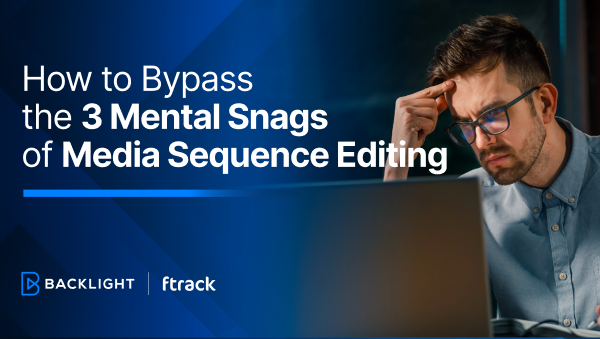
How to Bypass the 3 Mental Snags of Media Sequence Creation
Chris McMahon | Animation, News, Review, Studio, Tips & tricks | No Comments