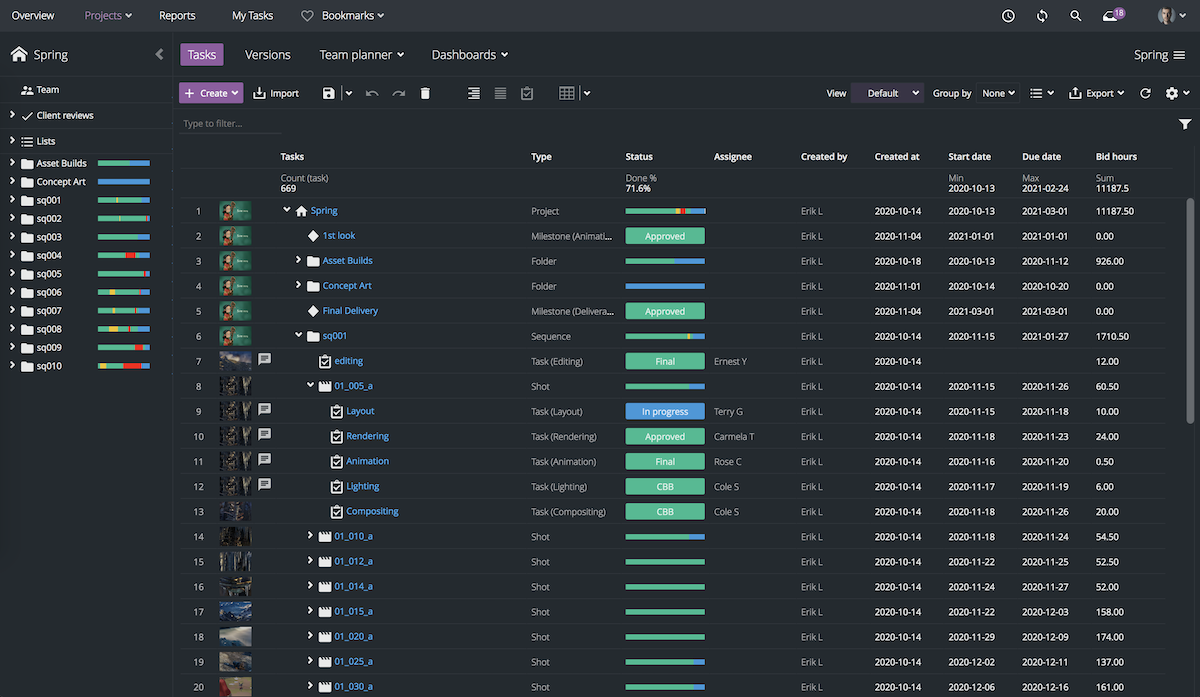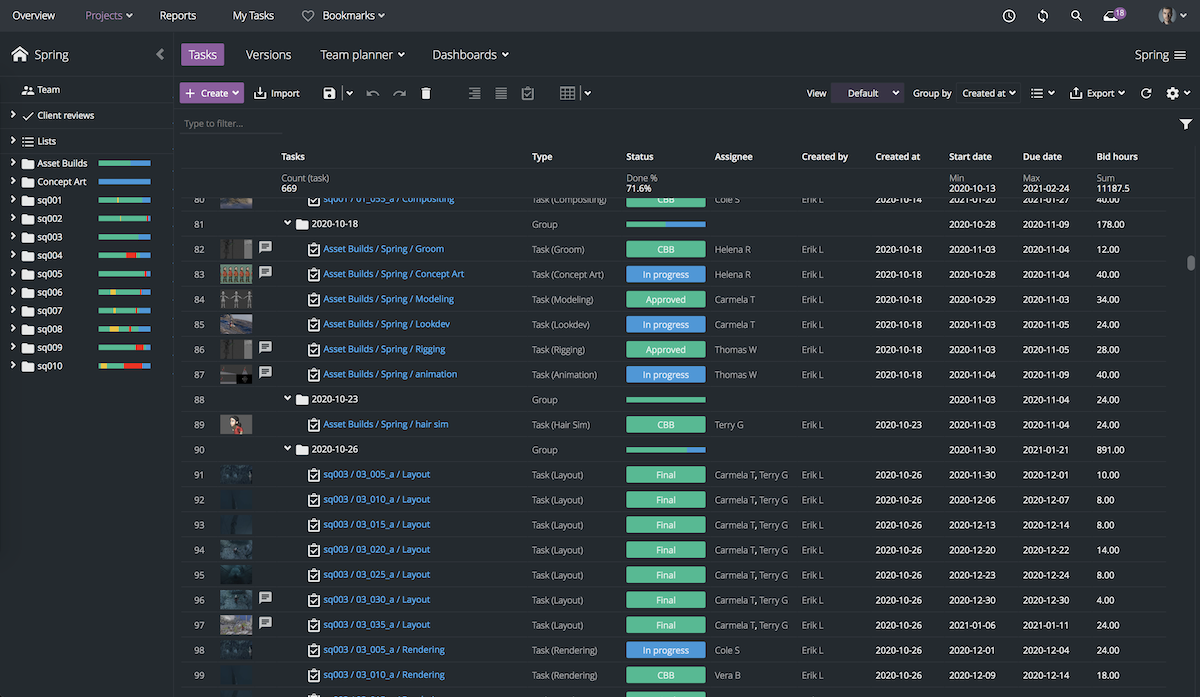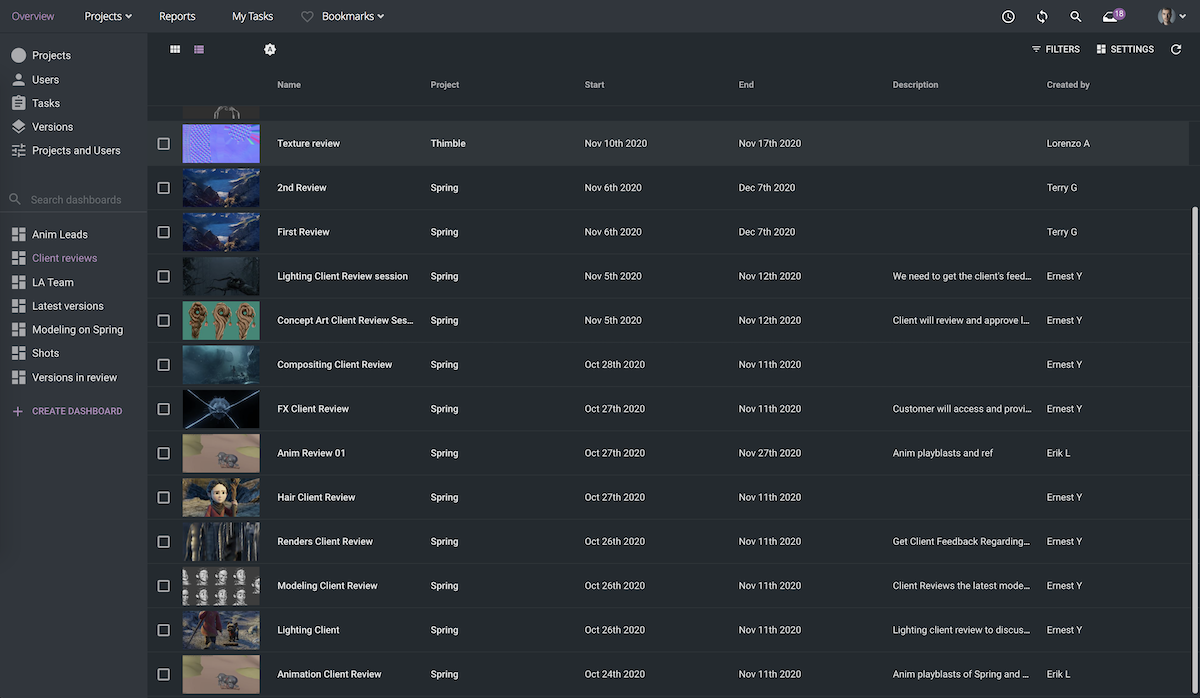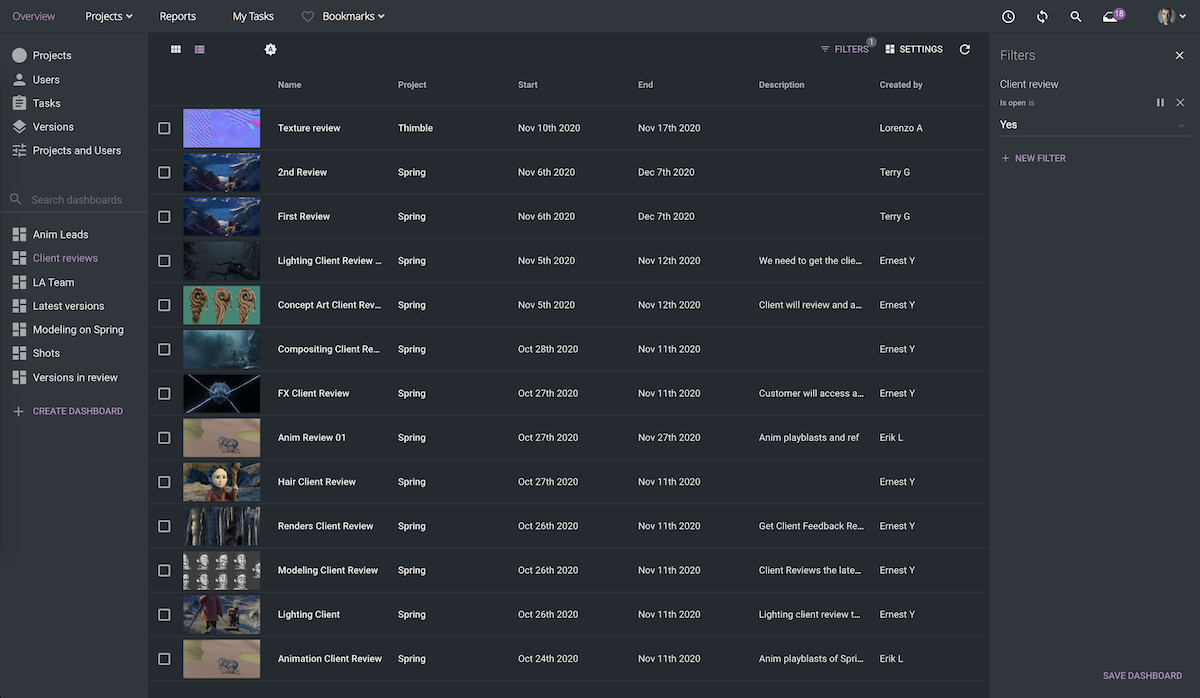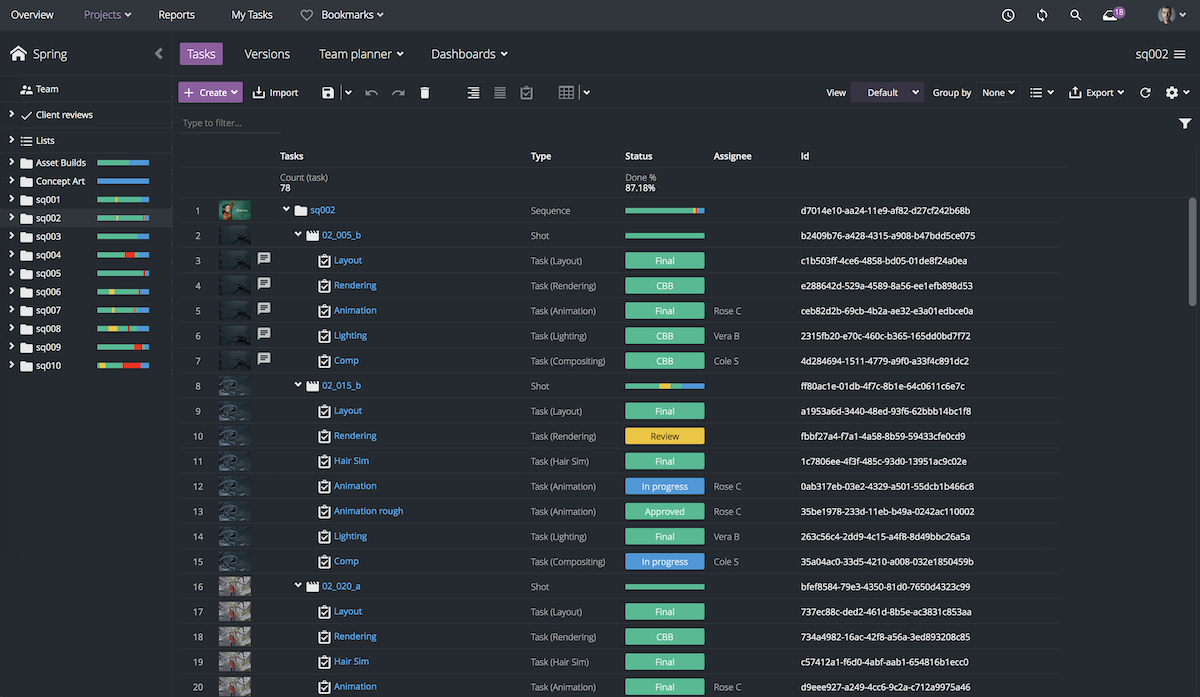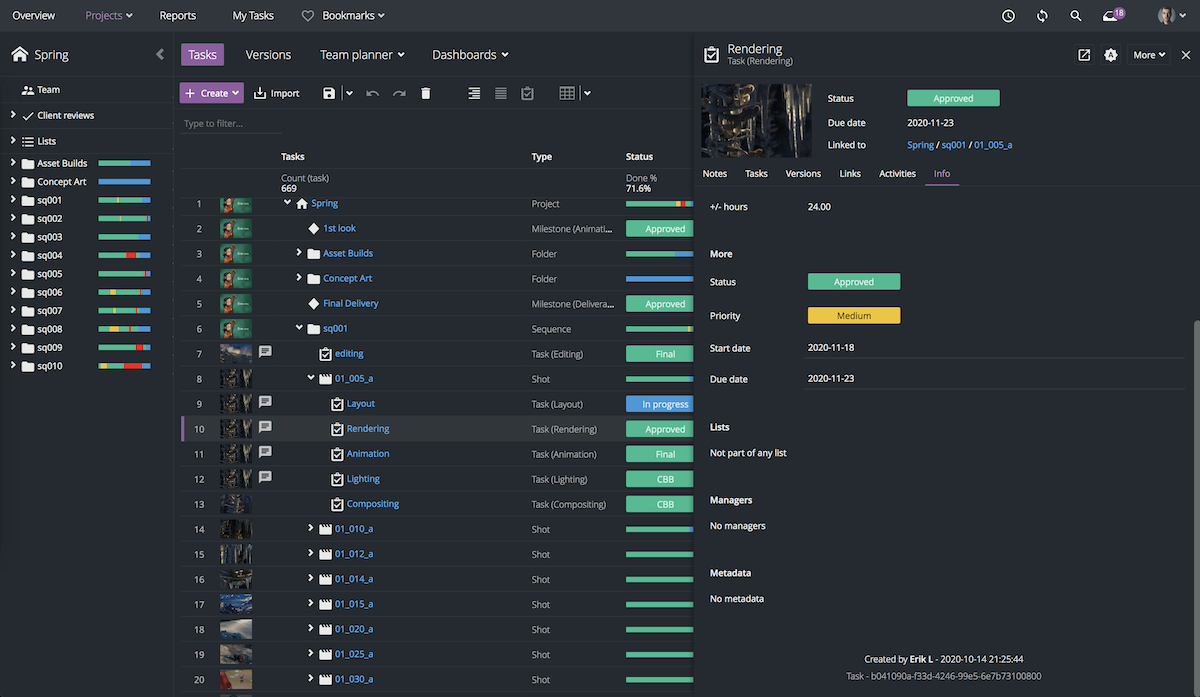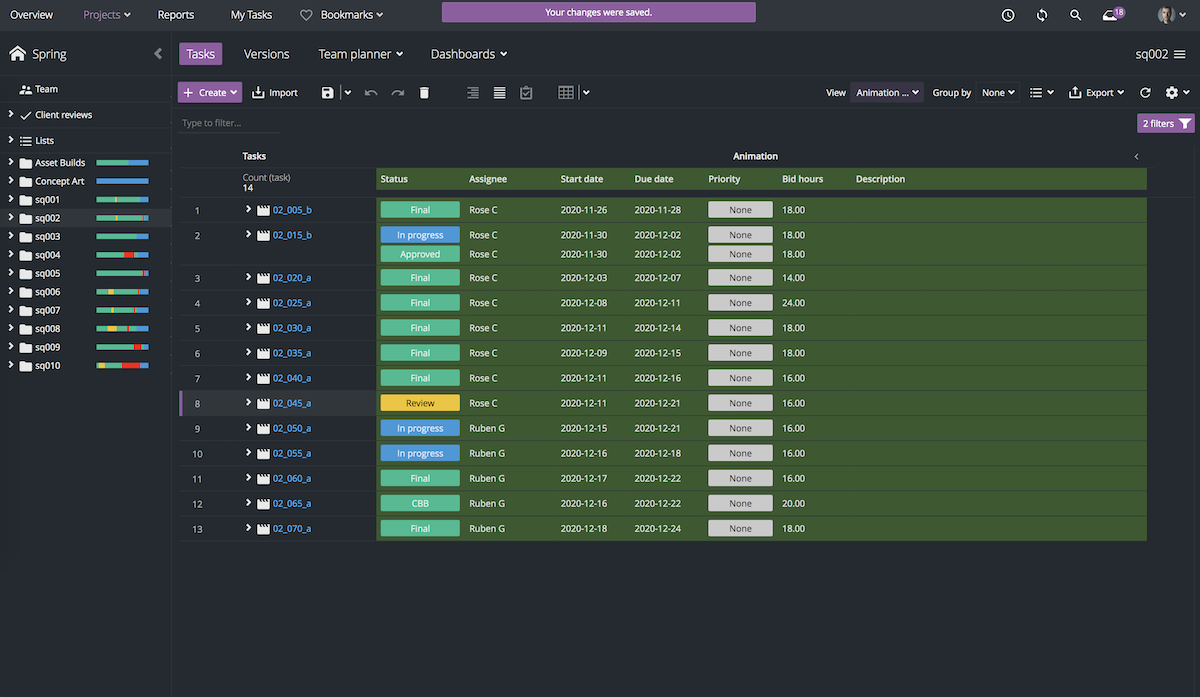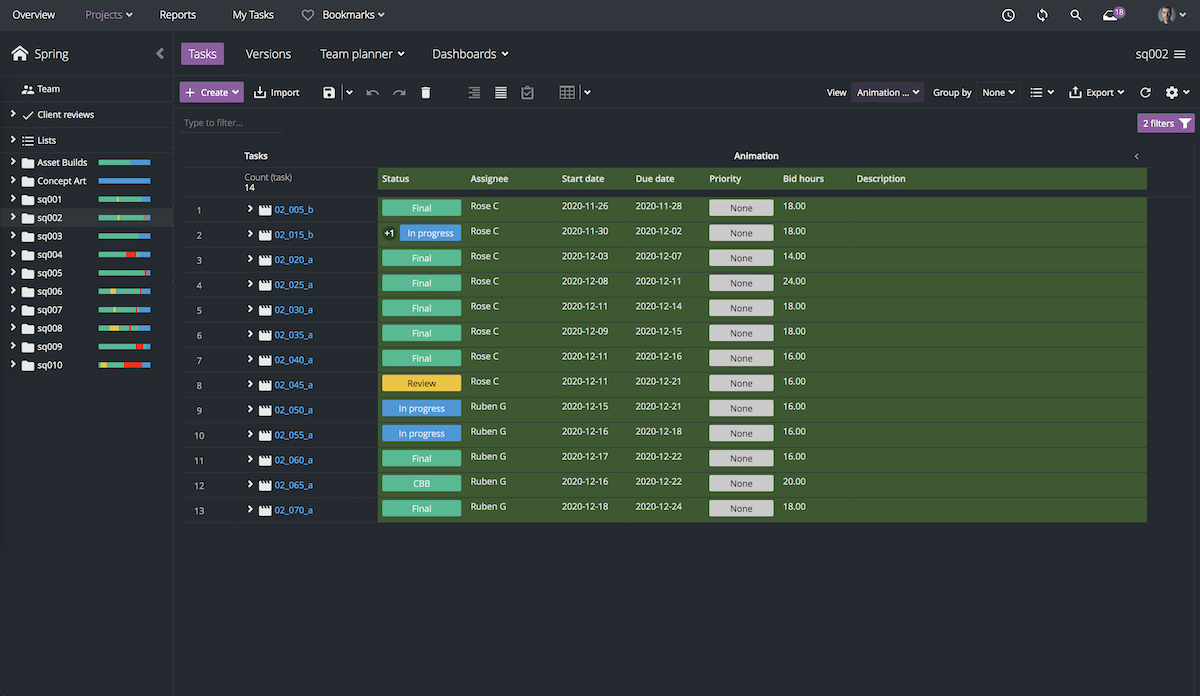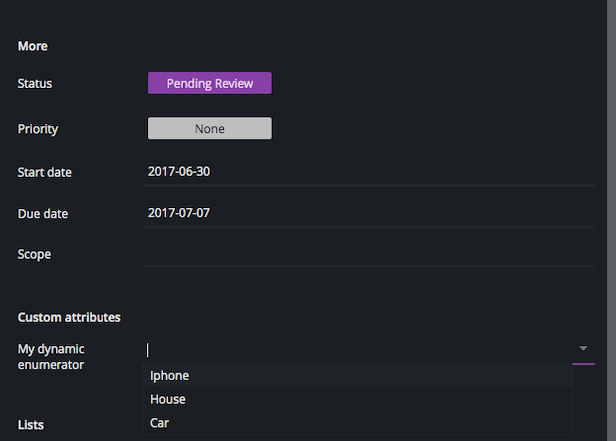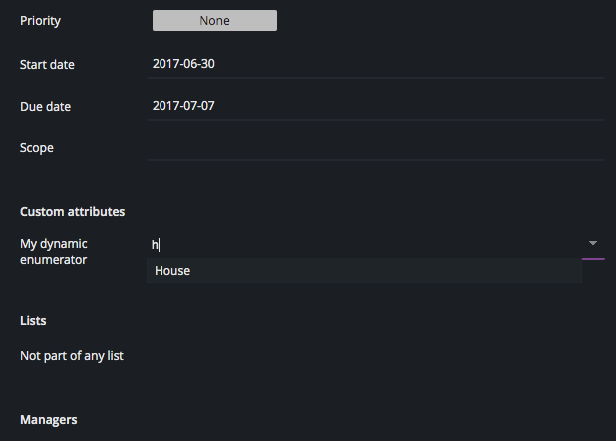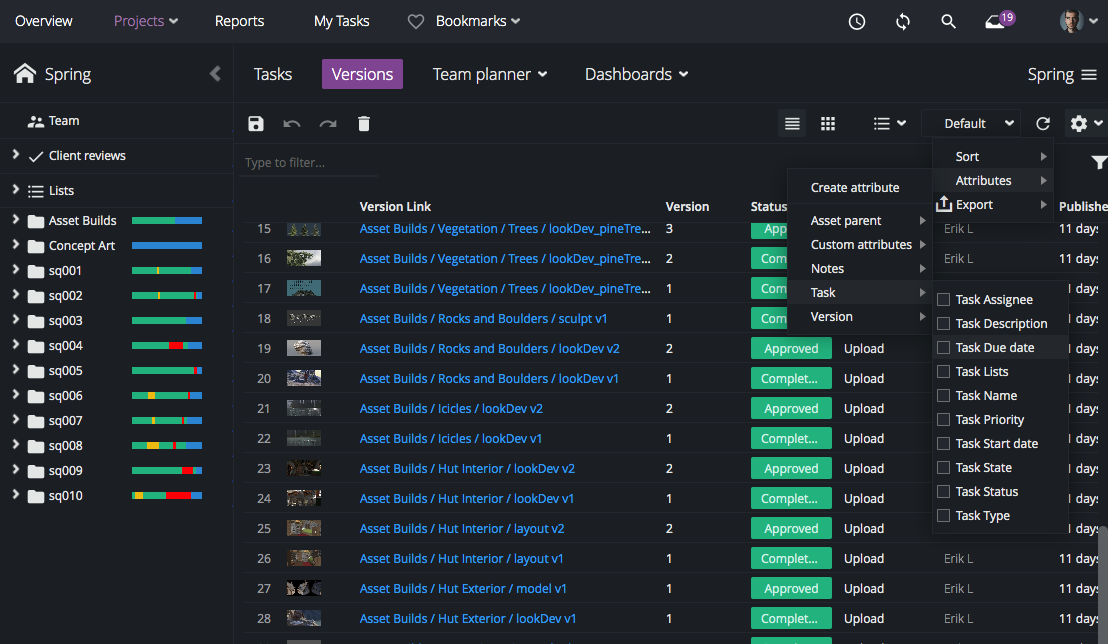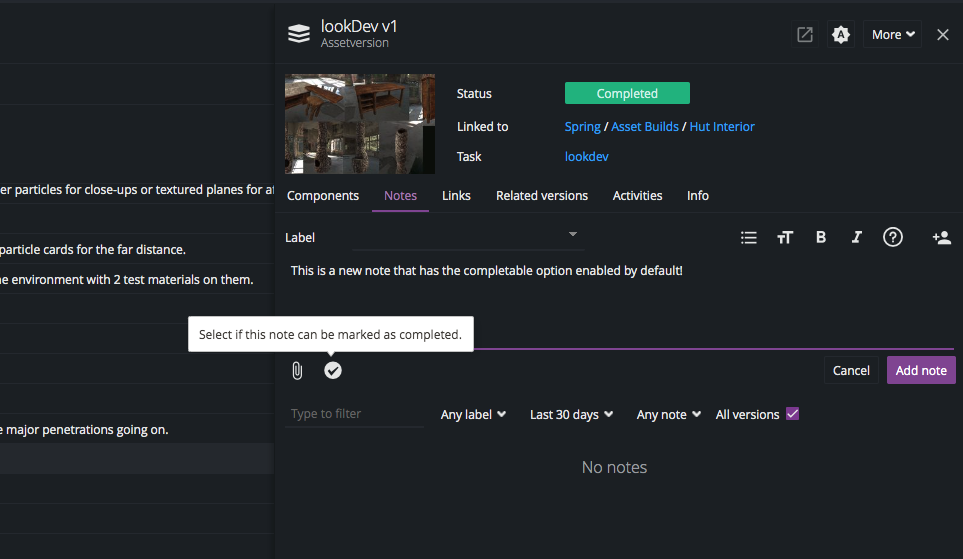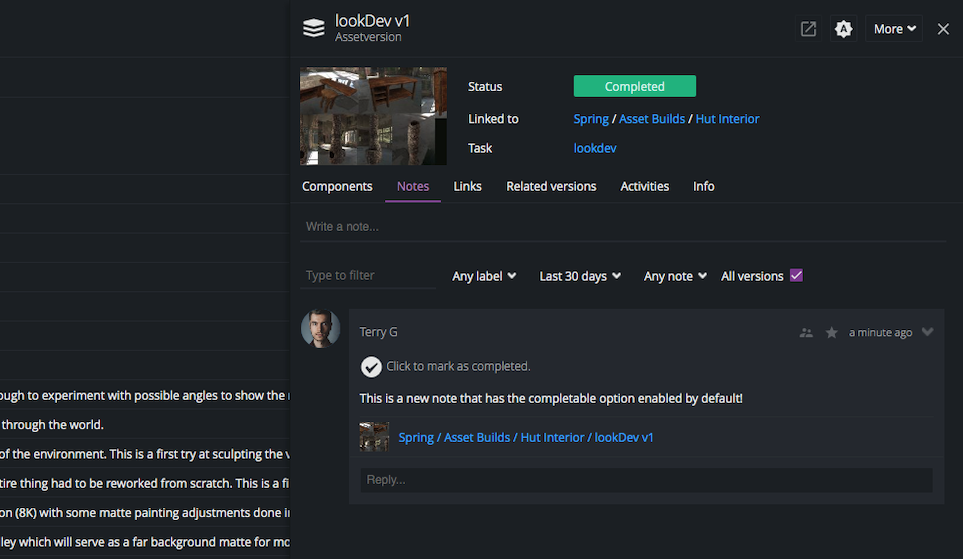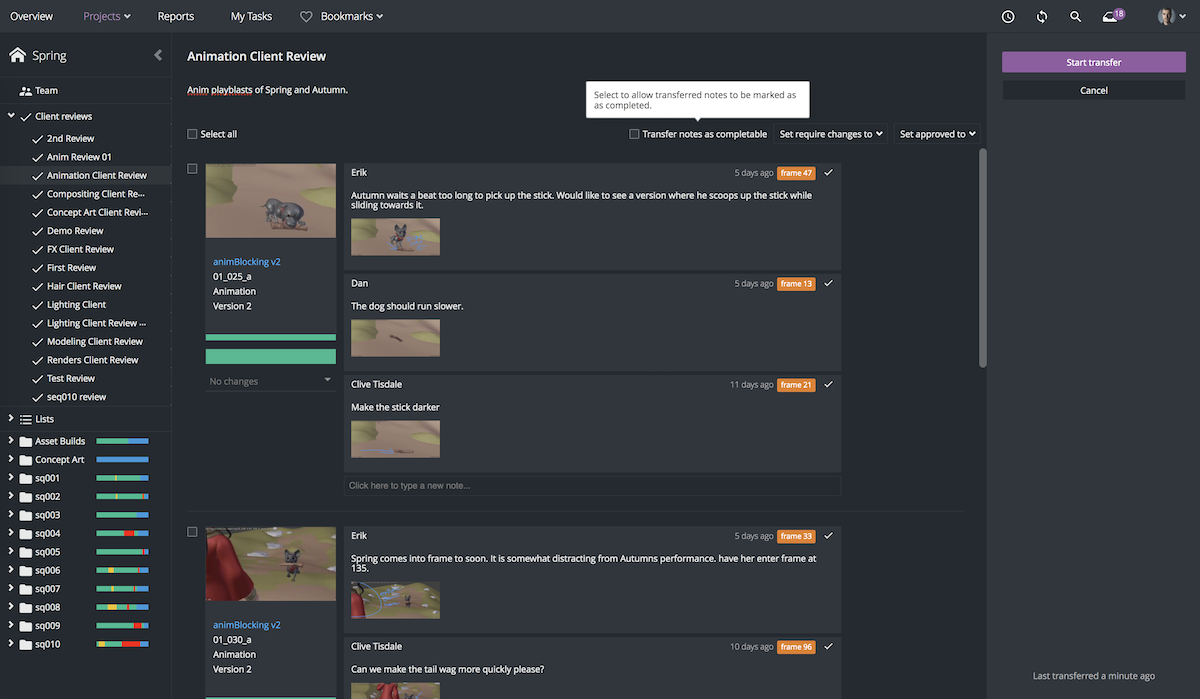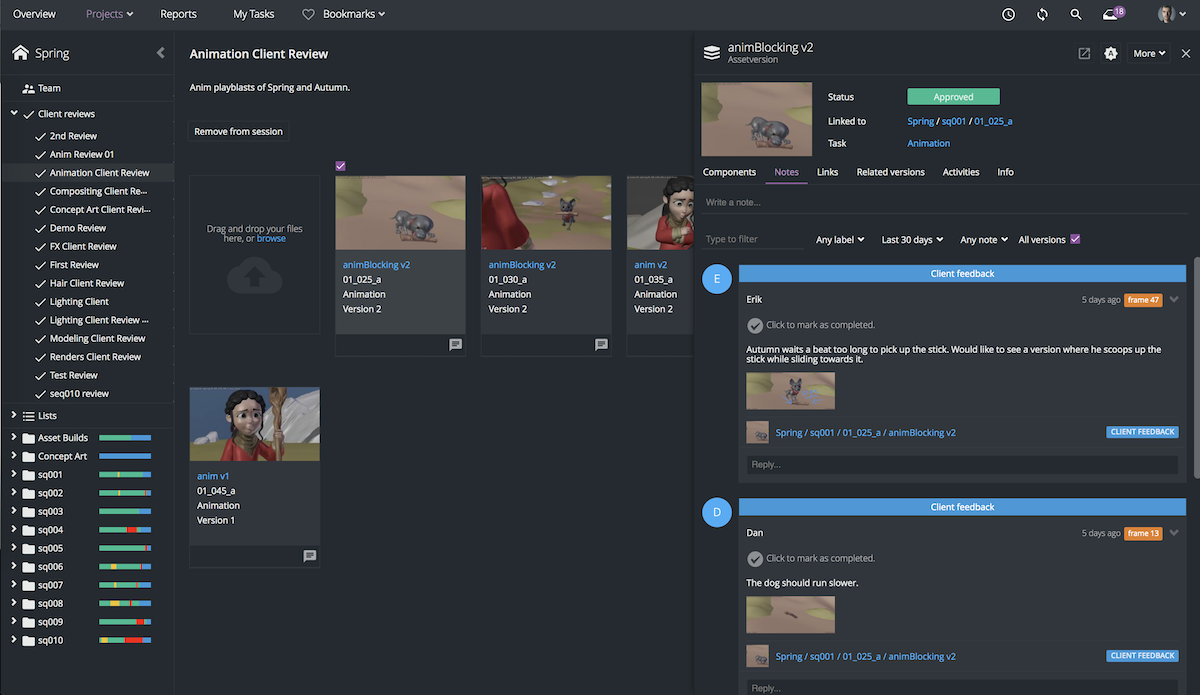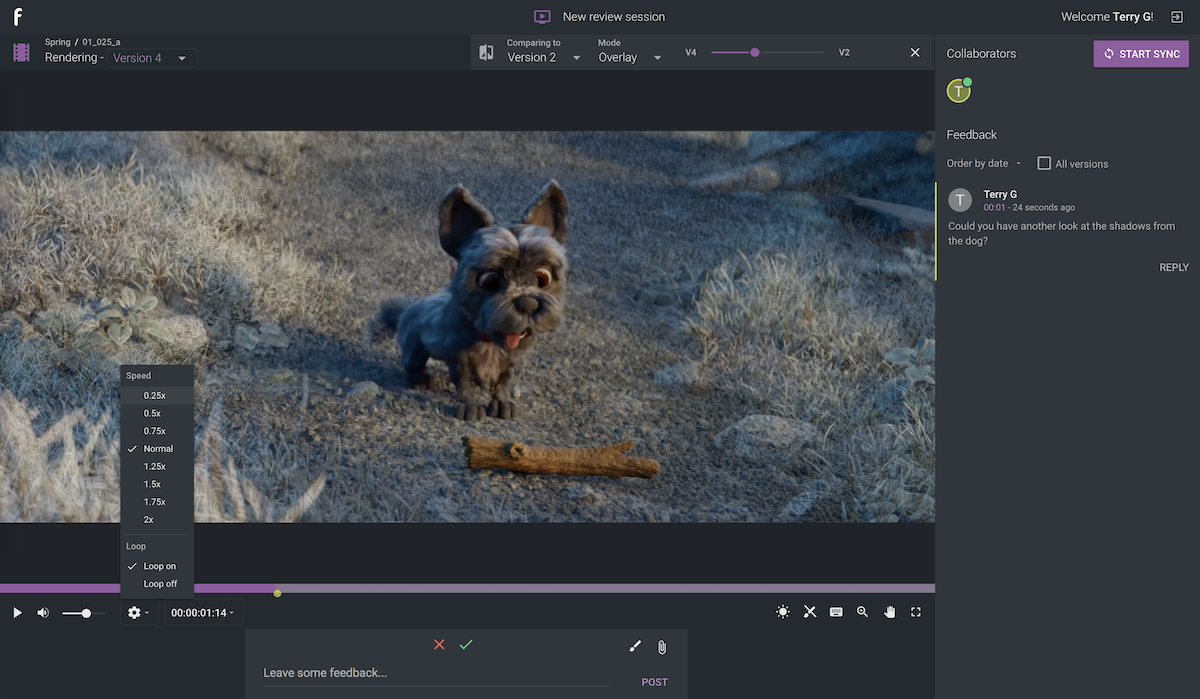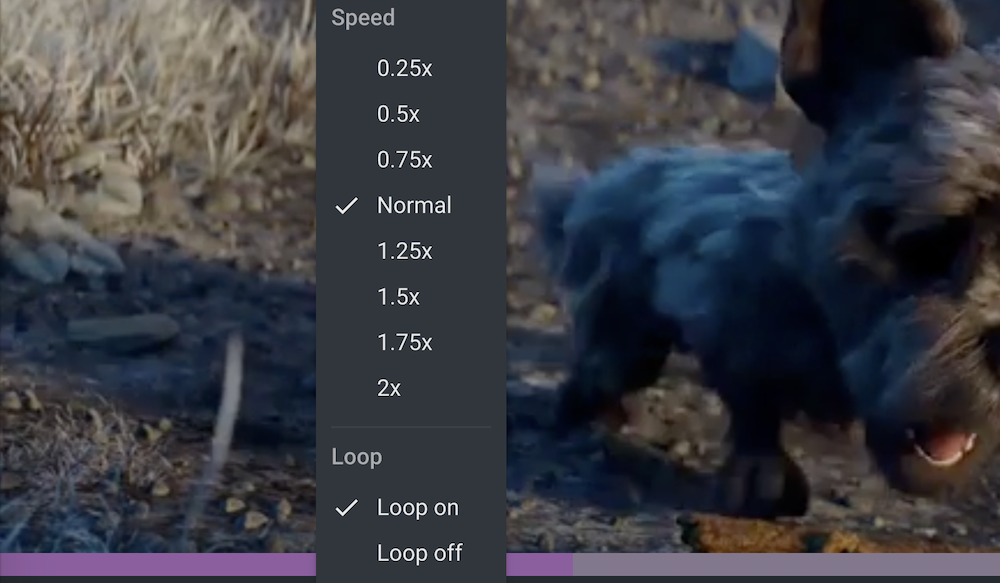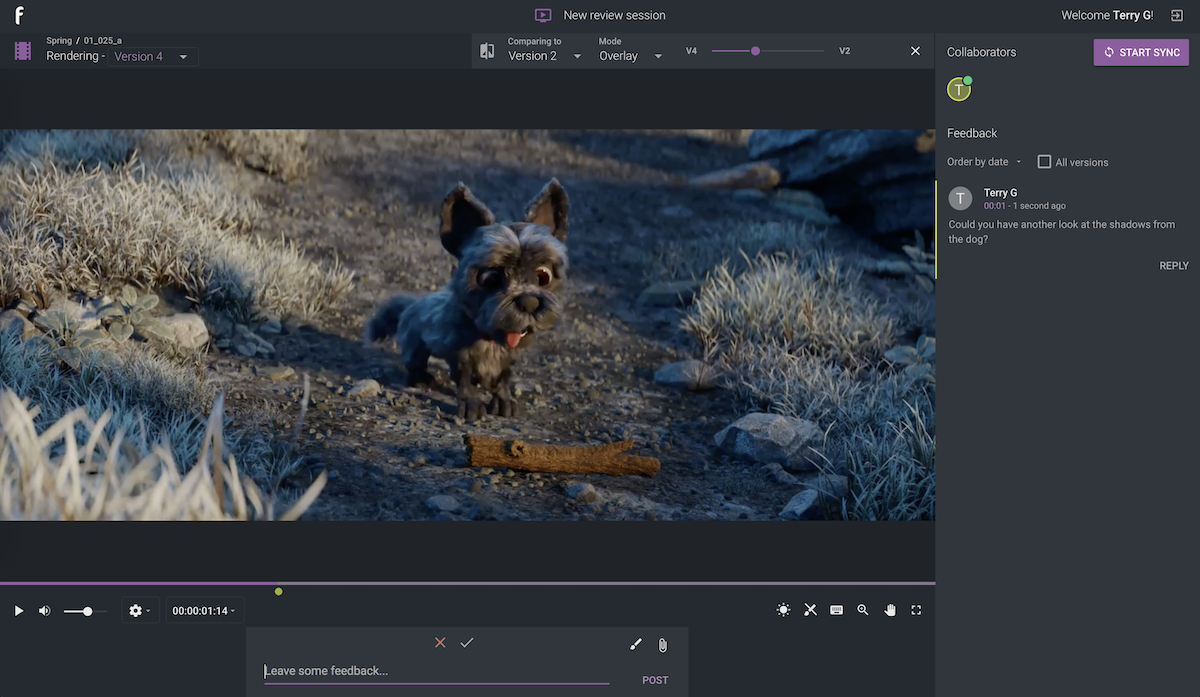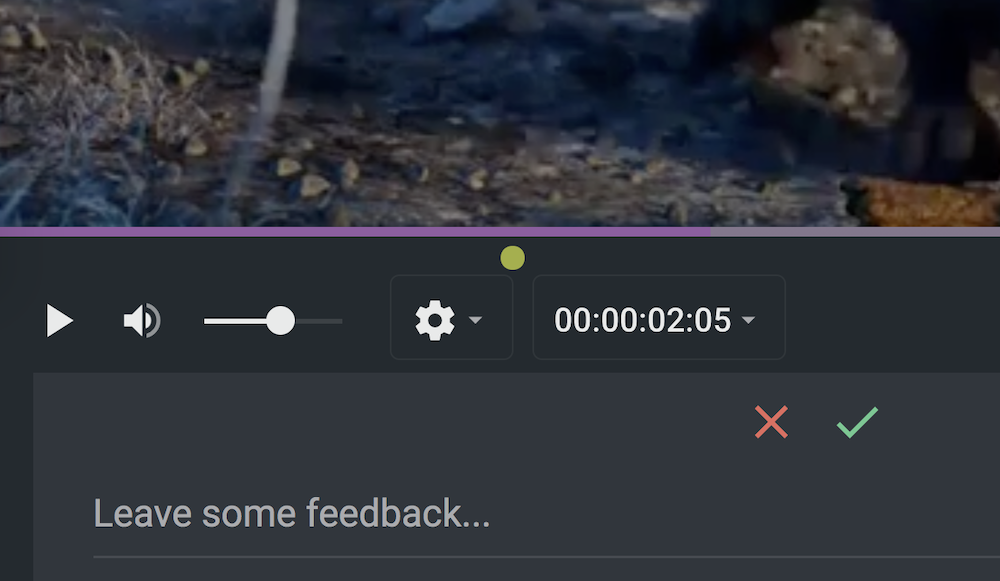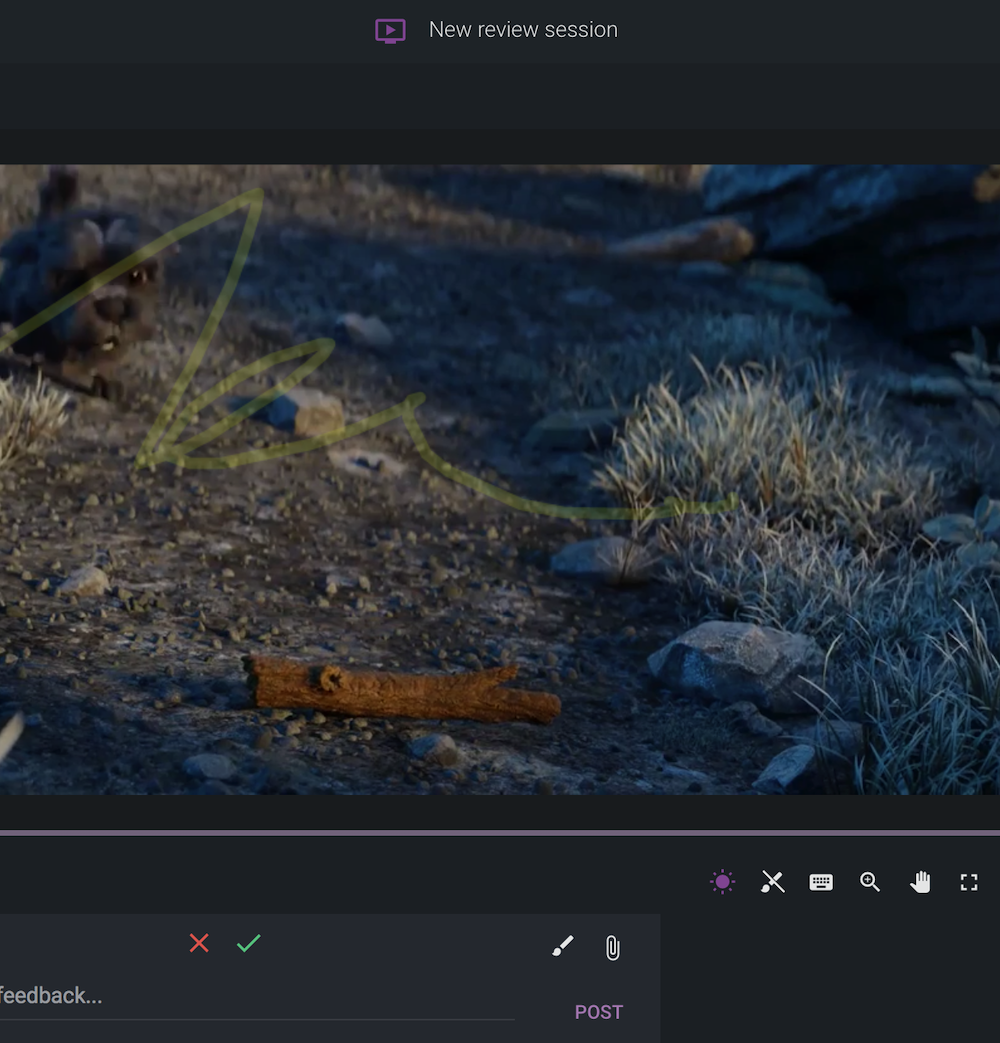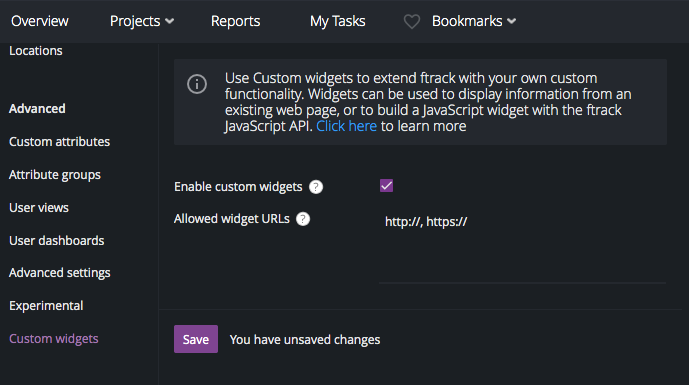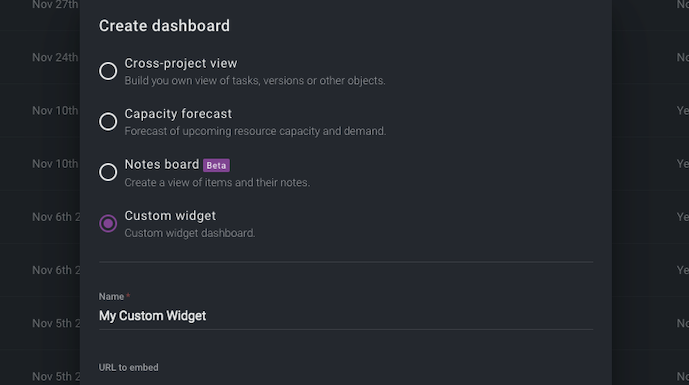Creative project planning has changed over 2020, and many users have told us that ftrack Studio is more important than ever to keep pace. That’s why we’ve focused on improvements to efficiency, discoverability, and remote review in ftrack Studio 4.6.
Before we dive into the details, let’s take a quick, at-a-glance look at the main headlines for ftrack Studio 4.6:
- Easily see who created what and when: Object creation info in the Sidebar, Version page, and Tasks Spreadsheet
- Easily access an asset’s Id: View the Id column in Spreadsheets and Sidebar
- Create custom project dashboards in Overview: Added support for customer JavaScript widgets
- Manage and organize reviews across different projects: View client review sessions as a cross-project view
- Compare asset changes quickly and easily: Compare asset versions with opacity
- Gain more control over how you view and hear your reviews: Added playback speed and volume control
Keep scrolling for a closer look at each new ftrack Studio 4.6 feature in-depth.

Making life easier for producers with ftrack Studio 4.6
Easily find object creation information
You can now find object creation information (who made what and when) in the Sidebar, Version page, and Tasks Spreadsheet. Object creation information is supported on Task, Version, List, Shot, Folder and other objects.
What we’ve improved
Who created an object and when is handy information, so we made it accessible in an instant. It’s now so much easier for producers to find the information when it’s neeeded.
Gain a better overview of you client review sessions
In Studio 4.6, you can view client review sessions as a cross-project view, which displays an Overview breakdown of all review sessions from all projects. You can also use handy filters to build views that show only the reviews you need to see at the time.
What we’ve improved
In the past, you had to view sessions project by project. We know that could make it hard to get a quick idea of what was happening with all ongoing client sessions, so now, with the updated Overview breakdown, you can get that easy oversight, then move on with next steps!
Access Id information immediately from Spreadsheets
You can now see the Id of an entity via a new column in Spreadsheets, and export it for use outside of ftrack. The Id column is also available in the Sidebar for Task, Version, User, List, Shots and other objects.
What we’ve improved
Developers often need to use the Id of an entity outside of ftrack or use it in the API to fetch a specific term. If they need the Id to do these things, it’s now super easy to find it and ping it over.
Forecast your future capacity requirements
We’ve updated the capacity forecast report, which you can use to forecast future capacity demands and compare those demands to currently available resources. Essentially: can you do the upcoming work with the people you have? If not, the report will make it clear.
What we’ve improved
We’ve made the report’s information easier for you to understand and act upon. Updates include a better user experience, and the ability to view reports by week or to see more details regarding a value’s origin. And what does that mean? A better-equipped studio, faster detection of production spikes, and more money saved!
Unclutter your workspace with compact task columns
Use compact task columns to unclutter your workspace and see only one task per type in the task column (the task with the “lowest” status). This is supported when viewing data in the Task Spreadsheet and when exporting data.
What we’ve improved
You told us that looking at Tasks columns in the Tasks Spreadsheet could become cluttered, especially when working with multiple tasks of the same type. Now you can make the view compact to make things a little cleaner.
Quickly find dynamic enumerators with auto-complete
We’ve added an auto-complete filter when selecting from a dynamic enumerator dropdown. This feature is ready and available to use: you don’t need to make any changes to the script.
What we’ve improved
Dynamic enumerators are a custom attribute type. You told us that, when working with a lot of enumerators in Studio 4.5, it could be difficult to find and select the option you wanted. Adding auto-complete makes it easier to find what you need.
Categorize with extra attributes added to the Versions spreadsheet
We’ve added more task attributes to the Versions Spreadsheet: Start date, Due date and Lists.
What we’ve improved
We wanted to make it easier to categorize and organize your work in the Versions Spreadsheet. Increased task attribute availability is another step toward this goal.
Make all notes completable by default
You can now allow notes to be completable by default when adding new notes.
What we’ve improved
Some of you told us that, at your studio, you prefer all notes in ftrack Studio to be “completable”, rather than enabling this feature per note. We made it so you can make all notes completable by default, which hopefully makes things more streamlined for you.
Mark transferred review notes as completable
All notes transferred from a client review can now be marked as completable.
What we’ve improved
Previously, the above was not possible! We listened to those of you who told us that you wished to track the completion of notes coming from a client review session – and you can now do so. This should make for a more clear and trackable review experience.
Review session improvements in ftrack Studio 4.6
Quickly compare version differences using an opacity slider
When reviewing an asset, you can stack one version on top of another, then use a slider to reduce or increase the opacity of the top version. It’s a bit like cheating at spot the difference: the updates from one version to the next will be immediately visible.
What we’ve improved
Previously, Studio users could only compare versions by placing the assets side by side. It can be easier to spot differences and improvements by layering versions and quickly adjusting opacity. You can still use side-by-side comparison, however, if that’s your preference!
Watch review media at your desired playback speed
Want to watch you review media faster or slower? You can now control the playback speed of any videos under review from 0.25x to 2x speed.
What we’ve improved
We spoke with users who were reviewing long video clips: you wanted to review all video content, quickly, without having to skip past anything. Standard playback speed alone didn’t allow for that. The new media playback controls will introduce the flexibility you need!
Control the volume of your media
We’ve added volume control for your video review sessions.
What we’ve improved
Previously, you could only mute your video review content (which essentially was no better than an “on/off” option for audio) and using system volume to reduce review audio wasn’t an adequate solution to volume adjustment. The new volume control option negates these two issues and provides much more flexibility.
Access the laser tool more easily
The laser tool (used to highlight points of interest during a synchronised media review) is now accessible via the media player toolbar.
What we’ve improved
Synchronised reviews are all about connecting remote participants in an efficient, collaborative way. The laser tool is a big part of empowering this communication, so we’ve made it easier to find and put to use.
Other improvements in ftrack Studio 4.6
Create your own dashboards in Overview with custom JavaScript widgets
We’ve added support for custom JavaScript widgets on the Overview page so you can embed custom widgets.
What we’ve improved
Custom widgets were previously only possible on project dashboards! You can now build your own widgets/dashboards and embed them into the Overview page too. These custom dashboard can display information pertinent to your unique requirements, and interact with ftrack Studio to open the Sidebar or navigate.
Fetch latest versions on the Asset schema
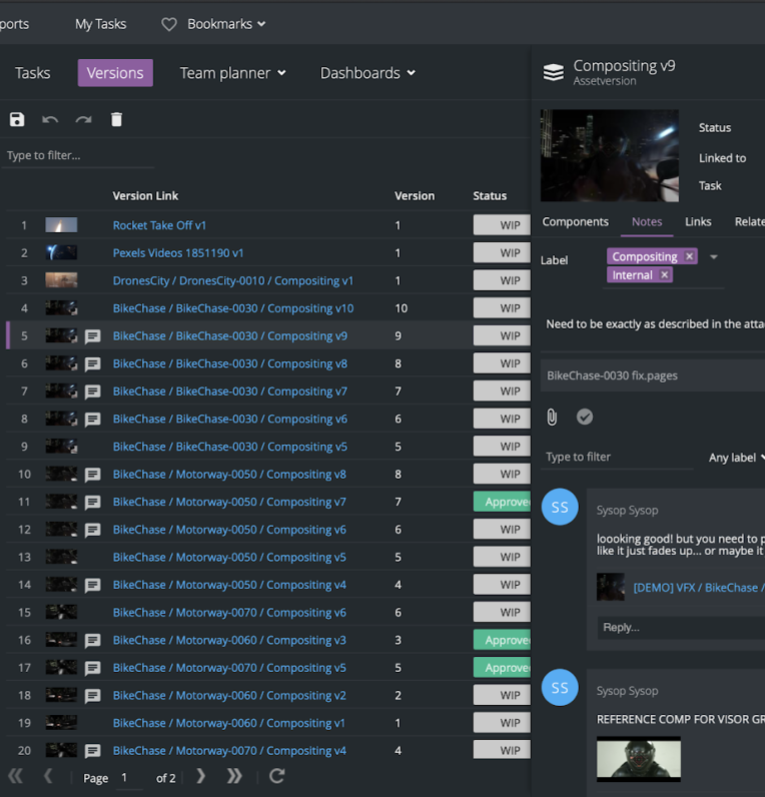
You can now fetch the latest version along with the asset:
select latest_version from Asset limit 1
What we’ve improved
This makes it easier for users to query only the latest version of an asset when using the API, rather than all assets, which isn’t always necessary.
With remote work more common than ever, studios working under unprecedented upheaval, and expectations from creative content continuing to rise, effective collaborative solutions are more important than ever. We hope that the updates in ftrack Studio 4.6 help to relieve some of these challenges as you adapt to new approaches and workflows.
We will continue to work toward these goals in the weeks and months to come, as we build out a creative project management platform that addresses the needs of all teams and all projects. In the meantime, be sure to check out our recent Unreal Engine and Unity integrations and to try synchronized media review in ftrack Studio.
Do you have any feedback? Don’t hesitate to let us know. Your thoughts are important to us, and we consider them all when designing new features and updates for the ftrack Studio platform.
– The ftrack team
Centralize your productions with ftrack Studio 4.6
Try ftrack Studio 4.6 today: a central database for all project progress, collaboration, and communication.
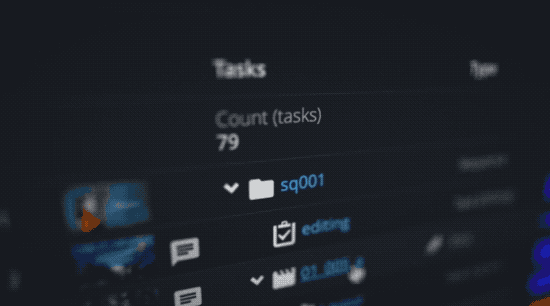
More from the blog

Enhanced performance in ftrack Studio: Fine-tuning for speed, reliability, and security
Chris McMahon | API, Developer, New features, Product, Productivity, Studio | No Comments
Backlight and the Visual Effects Society forge a partnership for the VES Awards judging process
Kelly Messori | Case Study | No Comments
Presenting the new sidebar: Enhancing project navigation in ftrack Studio
Chris McMahon | New features, Product, Release, Studio | No Comments
Achieving Better Feedback Cycles and Faster Nuke Workflows at D-Facto Motion Studio
Kelly Messori | Case Study, Studio | No Comments
Making the switch: The transition to cineSync 5
Mahey | Announcements, cineSync, News, Product | No Comments
Supporting Your Studio: Free ftrack Studio Training and Office Hours from Backlight
Kelly Messori | News | No Comments
What’s new in cineSync – a deeper iconik integration, laser tool, OTIOZ support, and more
Chris McMahon | cineSync, New features, Product, Release | No Comments